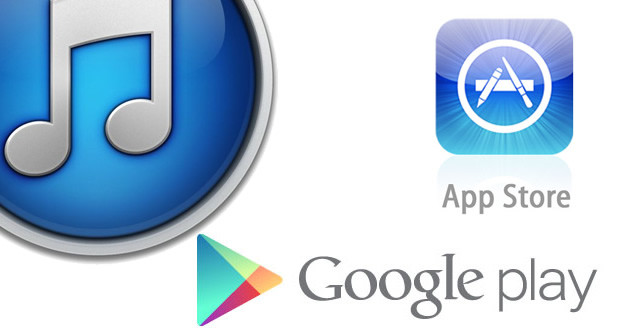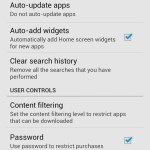In this article I’m going to discuss about some money saving ideas when you are going to purchase apps for your iphone or ipad or android phone.
-
Find alternative to paid apps
Just do a quick search on Google play store or Apple app store for your requirement. You will probably find a good free apps and paid apps. Just open couple of apps and read the description of the app as well as reviews. I’m sure you will find a best alternative.
-
Download Freemium apps
The Freemium type of apps or games gives for free to download but you have to pay to remove the annoying advertisement or to activate premium features. But if you are happy with the basic features you can use it as long as you want. I suggest these types of apps are much better because you are getting workable app and later on if you are happy you can pay for premium features.
-
Avoid in-app purchase or subscriptions unless you have to
In Google play or Apple App store you can download a app for free but you have to purchase the some content to use the app. As an example in Apple app store you can download Action Movie FX app (https://itunes.apple.com/gb/app/action-movie-fx/id489321253?mt=8) but you have to pay to download some good FX animations. Usually newspaper apps and magazine apps require monthly or annularly subscription to use.
-
Avoid unnecessary bills
Always use password protection in Google play store and Apple app store. It will help you to avoid unnecessary transaction. Assume if your child use the phone and hit purchase button by mistake. The transaction will happen automatically and it will add to your bill.
Google Android
You can enable password protection in Google Play store by
Open Play store App-> Press Menu and tap Settings -> Under User Controls tick the Password (Use password to restrict purchases.) When you do next purchase it will ask the password and your password will save for 30 minutes for easy purchase. After 30 minutes it will prompt to enter the password again for the new purchase.- Open Play store App-> Press Menu and tap Settings -> Under User Controls tick the Password (Use password to restrict purchases.)
Apple iOS
By default Apple App store won’t ask for password when you are going to buy any free app or game. But you can set a password for In-App purchases. In Apple App store you can enable the same feature by tapping Settings icon-> General-> Restrictions-> Tap Enable Restrictions. It will ask for pin. Enter it twice. On same page turn on In-App Purchases by tapping and set Require Password to Immediately.
-
Who has good apps and games Android or iOS
In my opinion, now both Google Android and Apple iOS have good quality apps. Nowadays most of the apps and games available for both platforms. So you don’t need to worry about, you have Android Smartphone or tablet as well as iphone or ipad.
Don’t forget to keep this in your mind when your going to purchasing a mobile app. Happy shopping my friends.
 tietip.com Latest Technology News and Gadget Reviews
tietip.com Latest Technology News and Gadget Reviews